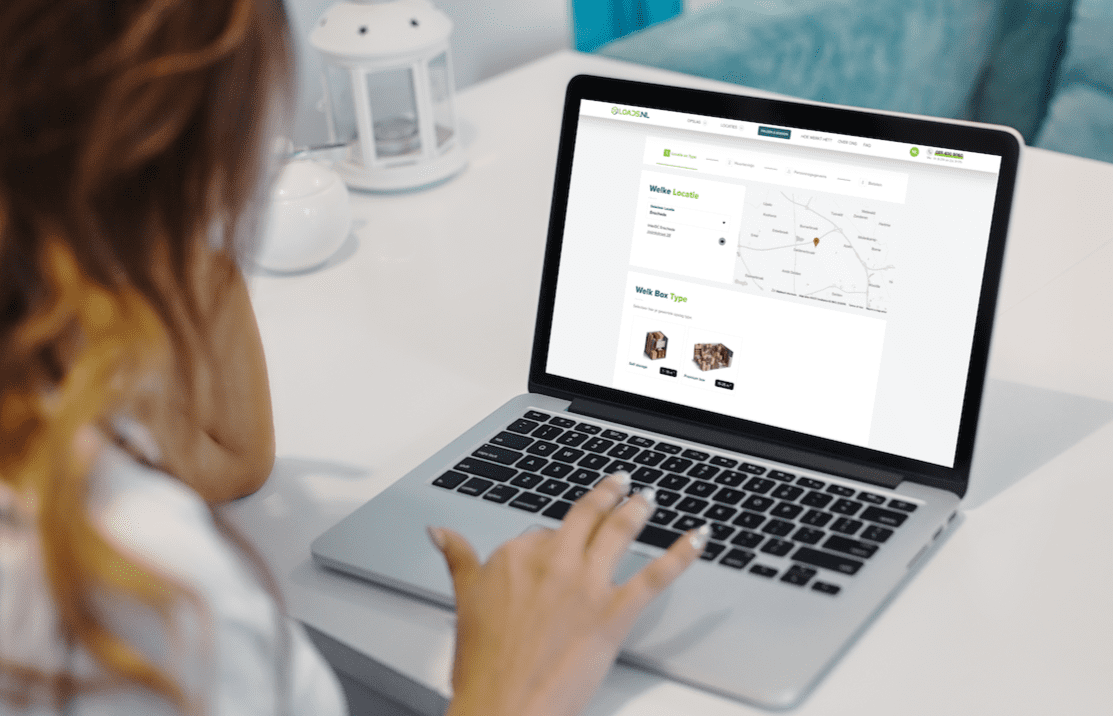
How does it work?
You can easily rent a storage space via our website. Book now and get instant access to your storage unit. There is no need to visit an office! Is this your first time renting a storage unit? LOADS is there to make the process as easy and simple as possible.
Step 1. Book your unit online
Use our online booking tool to select the location and the unit type you require. Once you have selected the correct unit type, you will be taken to the checkout page. Is all information correct? Then you can continue with the online payment.
Step 2. Immediate access
Yes, you read that right, as soon as the payment process has been completed, you will receive immediate access to your storage space!
How does that work exactly? After you have booked a storage space online, it is possible to move your belongings directly to your unit. As soon as your booking has been processed you will receive an email containing a download of our Smart Access App. The App gives you easy access to our storage facilities and your storage space. You can also (temporarily) share access with, for example, your children, friends, or employees.
Step 3. Move-in

You've packed all your stuff and you're all set to move your belongings to LOADS!
When you arrive at our location, you can use the App to open the gate. Continue to the entrance and then also use the App to open the entrance door. Park your car and unload your belongings with the available trolleys. Find your unit via the signs on the wall, if necessary you can take the elevator to the first or second floor. Once you have arrived at your unit, you can use the App to open it. When you leave our location, make sure the unit door is closed properly. The entrance door is already unlocked from the inside, so you can leave the building without the App. Then use the App to open the gate.
Just book now:
Your storage unit


